Posted on: August 3, 2018
Virtual ROGER’s nodes can be accessed via Secure Shell (SSH). Using your NetID and password, simply enter the connection string below into your command line/shell with your NetID.
ssh netId@keeling.earth.illinois.edu
Example screen on MobaXterm:
![]()
The shell will then prompt you to enter your password associated with your NetID.
Example screen on MobaXterm:
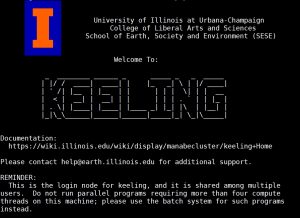
 apadmana@illinois.edu.
apadmana@illinois.edu.
As stated above, connection to Virtual ROGER can only occur via the secure shell protocol. When your account is first activated, the default shell is set to bash. However, you can change to tcsh using the command below:
exec -l /bin/tcsh
Step by Step Guide on MobaXterm
MobaXterm Features » includes helpful screenshots of the MobaXterm GUI
Advantages of the Bourne Again SHell » a beginner’s guide